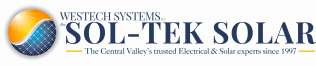"*" indicates required fields
How to get your PGE usage information
1. Login to your PG&E account.
2. Click on the “Cost & Usage” banner (may say “Energy Details”).
3. Click on the “Green Button Download My Data” button.
4. Click on “Monthly Data”
(may say “Export all bill totals”, also click on “CSV” if there is an option)
5. Click on “Interval Data”
(may say “Export all bill totals”, also click on “CSV” if there is an option)
6. Attach both PG&E documents to the contact form.
.
Socal Edison customers: How to Access Your Usage Data
You have access to your data, to keep for your records at any time, by following these simple steps:
- Log In to My Account
- Scroll down the page and click on the bottom left ‘Green Button Download My Data’ Icon
- By clicking on that icon, you will be routed to a page where it will ask you to select a date range, choose the format in which you’d like your data provided, and select the Service Account you’d like data for
- Input the requested information and then click on Download
- The file should be in your Downloads folder on your desktop or laptop